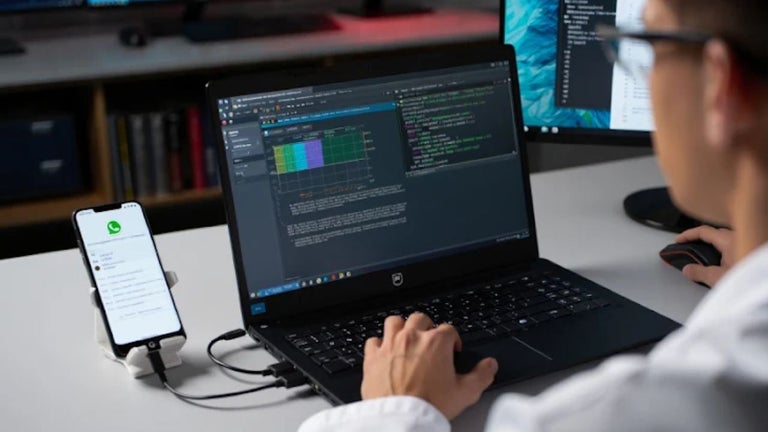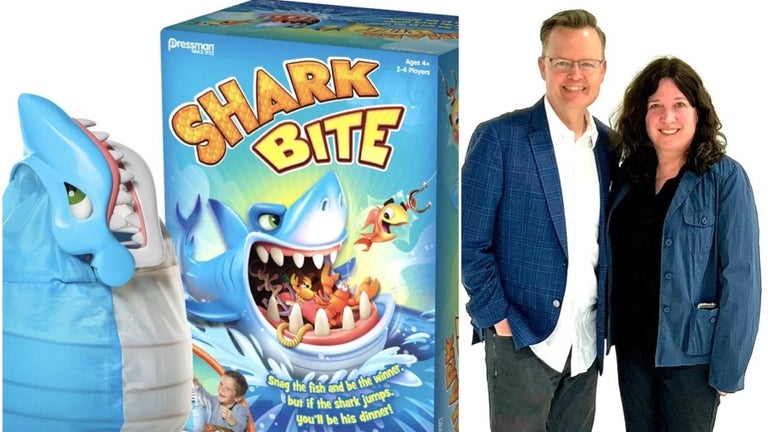Easy-to-use arXiv Clipper for Notion.so
arxiv2notion is an extension for the Chrome browser that allows users to easily save arXiv articles into Notion.so. Developed by denkivvakame, this free add-on falls under the Browsers category and specifically the Add-ons & Tools subcategory.
With arxiv2notion, saving arXiv articles becomes a breeze. Once the extension is installed, users can follow the setup instructions provided by the developer on the GitHub page. Once set up, saving articles is as simple as clicking the extension button and the bookmark icon. This one-click process makes it effortless to save any paper you come across.
One of the standout features of arxiv2notion is its support for multiple Notion databases. This means users can switch between databases and save articles accordingly. This flexibility is particularly useful for those who work on different projects or research areas.
Another handy feature of this extension is instant editing. When an article is saved, it opens in a new tab in Notion, allowing for easy editing and organization. This seamless integration between the extension and Notion enhances productivity and streamlines the process of managing arXiv articles.
arxiv2notion is a valuable tool for researchers, students, and anyone who frequently uses arXiv and Notion. Its user-friendly interface and efficient saving process make it a must-have for those who want to easily clip and organize arXiv articles in Notion.so.